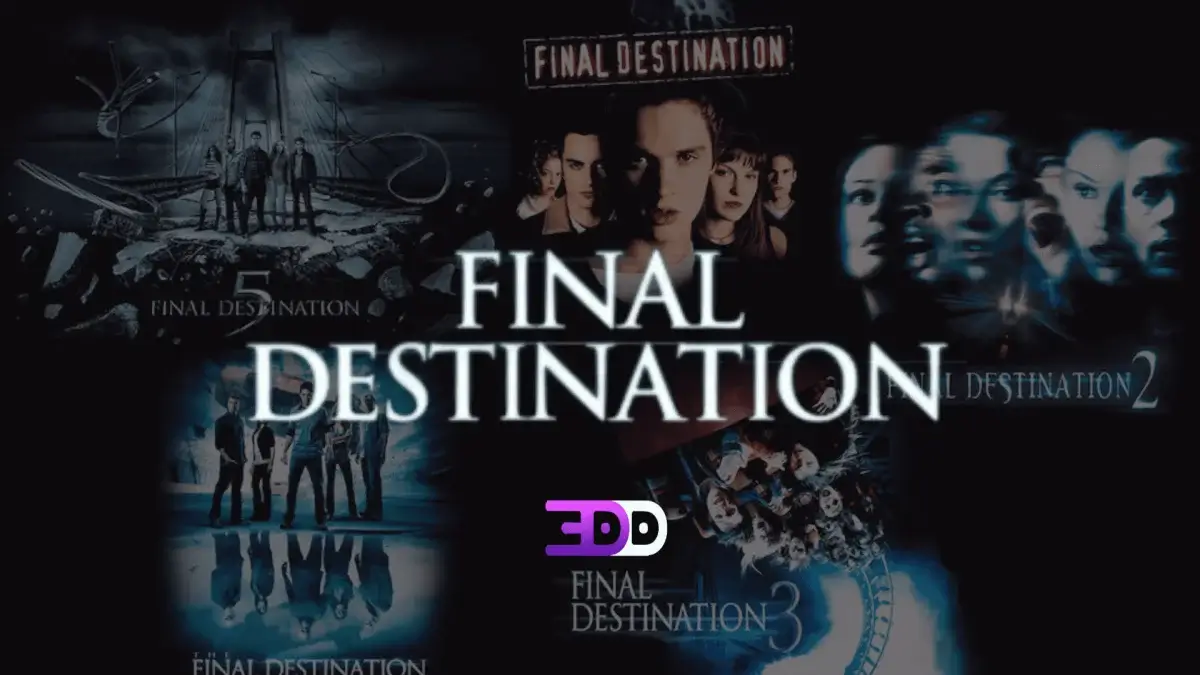How to watch 3D Movies at home
 3 667
3 667 0
0
Watching 3D movies at home can be a thrilling and immersive experience that brings the magic of the cinema right into your living room. Whether you have a 3D TV, a 3D projector, or VR glasses, there are multiple ways to enjoy 3D movies. In this guide, we'll explore each method and provide step-by-step instructions on how to watch 3D movies and make the most of your at-home 3D movie experience.
1. Using a 3D TV
To watch 3D movies on a 3D TV, you'll need the following:
- 3D TV: Ensure you have a 3D-enabled television. Not all modern TVs support 3D, so check your TV's specifications or user manual to confirm it has 3D capabilities. Most 3D TVs use either active or passive 3D technology.
- 3D Glasses: DYou'll need compatible 3D glasses for your TV. The type of glasses you need depends on the 3D technology your TV uses.
Active 3D: These glasses typically require batteries and sync with the TV to alternately darken one lens and then the other. Make sure they are charged or have fresh batteries.
Passive 3D: These glasses are simpler and don't require batteries. They use different polarization for each eye. You'll need glasses that match your TV's polarization. - Connect Your Source: Connect your 3D content source, whether it's a Blu-ray player, gaming console, or streaming device, to your 3D TV using the appropriate cables.
- 3D Content: Select a 3D movie and download it from our site. Obtain 3D content that is compatible with your TV. For example format ISO or SBS/OU.
- 3D Settings: On your 3D TV, access the settings menu and select the 3D mode. You can usually choose between various 3D modes, such as SBS / OU, or Blu Ray (ISO file), depending on the source of your 3D content.
Detailed instructions on How to play ISO files
Remember that 3D technology has become less popular in recent years, and not all new TVs support it. Additionally, 3D content availability has also decreased. So, it may be more challenging to find new 3D content compared to a few years ago.
2. Using a 3D Projector
Watching 3D movies on a 3D projector is a similar process to watching them on a 3D TV, but there are some differences and additional considerations. Here's how you can do it:
- 3D Projector: First, make sure you have a 3D-enabled projector. Not all projectors support 3D, so check your projector's specifications or user manual to confirm it has 3D capabilities. Most 3D projectors use either DLP-link, active shutter, or passive 3D technology.
- 3D Glasses: You'll need compatible 3D glasses for your projector. The type of glasses you need depends on the 3D technology your projector uses.
DLP-Link: Some projectors use DLP-link technology, which doesn't require external synchronization or batteries for the glasses. The glasses sync with the projected image.
Active Shutter: If your projector uses active shutter technology, you'll need active shutter 3D glasses that sync with the projector's signal. Ensure the glasses have fresh batteries.
Passive 3D: For passive 3D projectors, you'll need glasses with different polarization for each eye, similar to those used in movie theaters. - 3D Content: Select a 3D movie and download it from our site. Obtain 3D content that is compatible with your Projector. For example format ISO or SBS/OU.
- Connect Your Source: Connect your 3D content source, such as a Blu-ray player, gaming console, or streaming device, to your 3D projector using the appropriate cables.
- 3D Settings: Access the settings menu on your 3D projector and select the 3D mode. You may need to specify the type of 3D content you're using, such as SBS/OU, or Blu Ray (ISO file).
Detailed instructions on How to play ISO files
As with 3D TVs, 3D projectors are not as popular, but they are still available and you can easily find them. We will detail an next article on how to choose a 3D projector. Remember that the quality of the 3D image depends on the quality of the projector, the screen and the 3D glasses used.
3. Using a VR
You can watch 3D movies on a VR headset to create an immersive and three-dimensional viewing experience. Here's how you can do it:
- VR Headset: You'll need a VR headset that is compatible with 3D content. Most modern VR headsets, such as the Oculus Quest, Pico, HTC Vive, and PlayStation VR, support 3D content.
- VR Media Player: Install a media player app on your VR headset that supports 3D content playback. Many VR platforms have dedicated media players available in their app stores, such as Oculus Gallery for Oculus devices or different VR Player for various platforms.
- 3D VR content: Select a 3D movie and download it from our website. The best format for VR is SBS or OU. Our site has a special category of VR Movies with Full SBS 3D 3840x1080p formats that are perfect for VR viewing
- Load 3D Content: Transfer or stream the 3D movie or video to your VR headset. Depending on the VR headset and the media player you're using, this can involve various methods, such as connecting the headset to a PC or using an SD card or USB drive.
- 3D VR Settings: Once the content is loaded, put on your VR headset and launch the media player. Adjust the settings within the media player to enable 3D mode and select the appropriate 3D format (SBS or OU).
- Headphones: For a fully immersive experience, wear headphones or earbuds to get the best audio quality.
Detailed instructions on How to watch 3D movies in VR
Start playing the 3D content on your VR headset. You'll be able to watch the movie or video in a virtual environment that simulates a large-screen theater or other immersive settings. Be mindful of your comfort and safety while using VR. Take regular breaks to prevent motion sickness, and ensure you're in a safe physical environment, especially if you're using room-scale VR.
Keep in mind that the quality of your 3D experience on a VR headset will depend on the resolution and capabilities of the headset itself, as well as the quality of the 3D content. Additionally, some VR headsets may require additional setup or calibration for the best 3D viewing experience.
4. Using a Smartphone
If you haven't had a 3D TV or 3D projector, and you haven't bought VR glasses yet, then you can a way to watch 3D movies on your Android smartphone creating an immersive and three-dimensional experience no worse than on a 3D TV. Here's how you can do it:
- Smartphone: At the moment, the method is only available for Android smartphones
- Special 3D app: it can be downloaded from the official Play Market
- 3D Glasses: You'll need compatible 3D DLP-Link glasses.
- 3D Content: You will need to download and upload to your device a 3D movie in SBS or OU format or you can watch online 3D movies on 3dmovies.club website
Detailed instructions on How to watch 3D movies online
No matter which method you choose, watching 3D movies at home can be a fantastic and immersive experience. With the right equipment and setup, you can enjoy the magic of 3D cinema without leaving your home. So, whether you prefer the clarity of a 3D TV, the cinematic experience of a 3D projector, or the immersive world of VR glasses, you're in for a captivating movie night that will transport you to new dimensions of entertainment.
 Add comment
Add comment