PREMIUM ON 3D-HD.CLUB
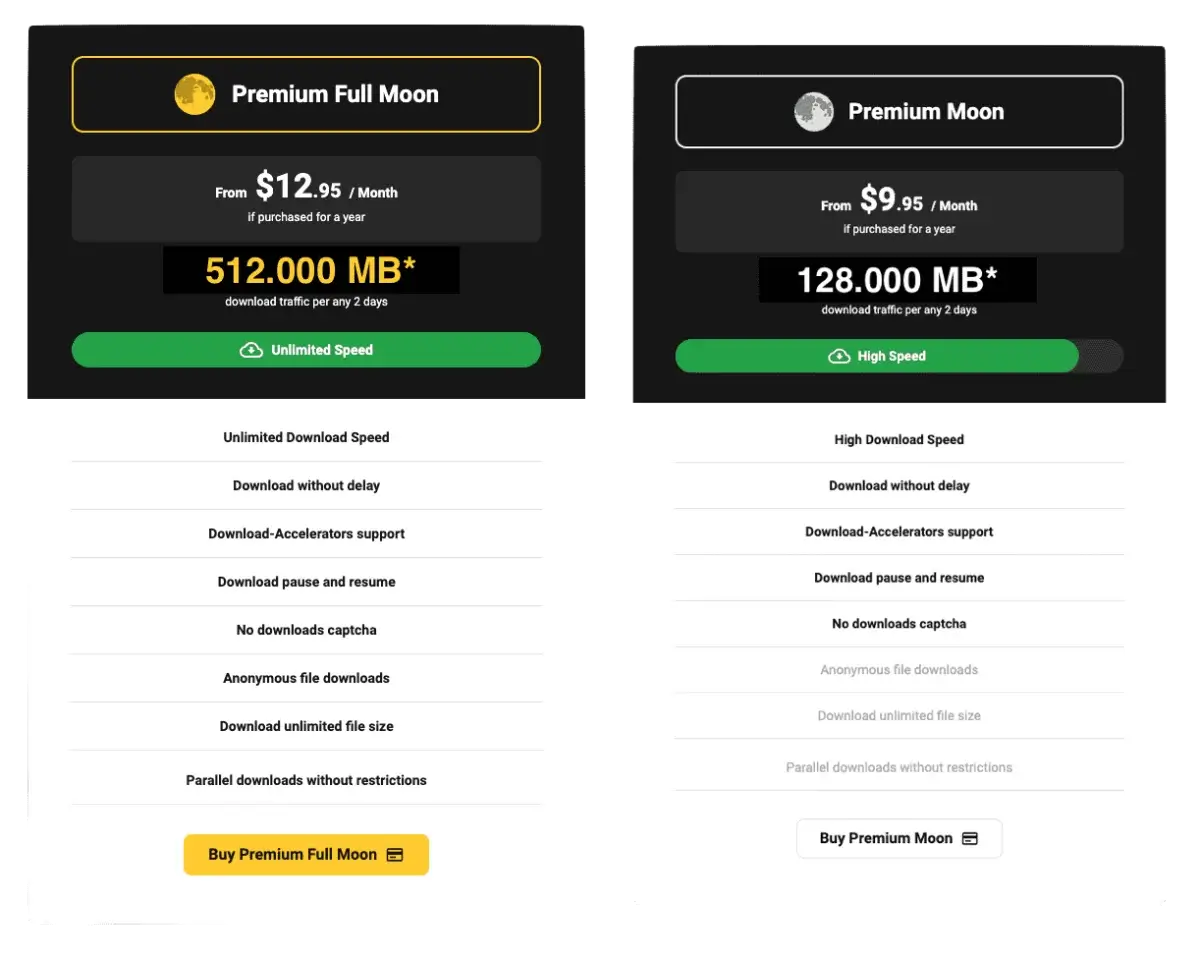
In order to download 3D movies without restrictions on site 3D-HD.CLUB you need a Premium account on TakeFile or MoonDL. Read more about Premium
How to download from MoonDL
How to download from TakeFile
How to download from MoonDL
How to download from TakeFile
*By default, when you get Premium status you get the standard amount of traffic, but especially for 3D-HD.CLUB users special conditions. Write a message to the support team of either MoonDL, informing them of your 3D-HD.CLUB user Premium status and they will increase your traffic allocation up to 128 GB or 512 GB every 48 hours.
FAQ - 3D-HD.CLUB
What is 3D-HD CLUB??
3D-HD CLUB is a 3D movie website offering a wide selection of original 3D movies, 3D TV shows, 3D documentaries, and 3D conversions released exclusively for 3D-HD CLUB that you will never see in 3D anywhere else. Using the Premium you can download files according to your data plan and watch on your 3D TV, 3D projector or VR device. Every week from 2 to 5 movies are released on 3D-HD CLUB!
How you can I download 3D movies in site?
You need register on MoonDL or TakeFile.Link please pay for the subscription. Download and enjoy. If you need more details read the instructions
Instructions how to download from - MoonDL
Instructions how to download from - TakeFile
Instructions how to download from - MoonDL
Instructions how to download from - TakeFile
Why should you be Premium on our site?
By purchasing a Premium subscription through our website you support us and the creation of new 3D content, as well as you get:
- Access to a large database of 3D movies
- Maximum download speed (up to 100 Mbit / sec.)
- Increase download size (512 GB every 2 days)
- New 3D conversions every week
- You can download not only 3D movies but also any content on websites that use the same file storage
IMPORTANT:before paying for Premium, click on the link of the movie and pay from 1 device and don't delete the data in the address bar.
- Access to a large database of 3D movies
- Maximum download speed (up to 100 Mbit / sec.)
- Increase download size (512 GB every 2 days)
- New 3D conversions every week
- You can download not only 3D movies but also any content on websites that use the same file storage
IMPORTANT:before paying for Premium, click on the link of the movie and pay from 1 device and don't delete the data in the address bar.
How many 3D movies can I download?
Within a month you can download more 7 TB of movies. All your downloads will always be available at USER DOWNLOADS. They will not record traffic.
My traffic is only 65GB. How can I increase download traffic?
Is There A Fee For Joining And Downloading?
You can download files for free, but it's better to do it by getting Premium, it's faster and you help the site develop and add new 3D content for you. The file storage services offer 4 different plans:
$23.99 For 30 days
$35.99 For 60 days SALE 25%
$47.99 For 90 days SALE 33%
$119.99 For 365 days SALE 58%
USEFUL TIP:Choosing more days at once is more profitable!
$23.99 For 30 days
$35.99 For 60 days SALE 25%
$47.99 For 90 days SALE 33%
$119.99 For 365 days SALE 58%
USEFUL TIP:Choosing more days at once is more profitable!
How do I pay for Premium access?
You can pay for any plan in a number of ways. Such as Visa/MasterCard, PayPal, Crypto and others
Are there automatic payments or how do I cancel my subscription?
TakeFile or MoonDL do not have an automatic payments feature. There are no debits without your involvement. If you want to cancel your Premium simply don't pay for it when your plan expires. If you want to renew your Premium you need to pay again for the desired plan.
Is it possible to get Trial access or Free download files to check the quality of movies??
Yes, to see for yourself the quality of our conversions we offer a free 1 movie download of Evil Dead Rise 3D by JFC. Also you can download 3D movies trailers.
Is our site 3D-HD.CLUB a scam?
No. Why? Yes, because you can download files at this site for free. Yes, many files are big and take a long time to download, but you can find a small file up to 10 GB and try to download. Also you buy a premium access to not our site, but to the file storage service, such services use other sites, where you can also download files, for example site 4k-hd.club also uses TakeFile. Remember premium you help our site to develop and continue to add new 3D content for you. Also, if you do not want to download illegal content from your IP, you can use a VPN service, it is safe
Does TakeFile or MoonDL use the P2P method?
No, they do not use this method of file transfer as all files are stored on their own servers. Also, if you do not want to download content from your IP, you can use a VPN service, it is safe
Is it safe to send data to TakeFile or MoonDL?
TakeFile and MoonDL are two verified file hosts that benefit from the highest security technology when purchasing a premium account. They collaborate with world-renowned payment processors and benefit from the latest bank card security methods. Your files and downloads are fully secured by their state-of-the-art encryption system. Never worry about the security of your data.
What is the quality of these 3D movies?
Every file 3D movie from the original blu-ray disc. Some of 3D movies on this site are in Half-SBS or Full-SBS. They are sourced from both the original 3D Blu-ray and releases are converted using the latest technology.
To let you see for yourself the quality of our 3D conversions, we offer 1 free movie download of Evil Dead Rise 3D by JFC. You can also download 3D movie trailers
To let you see for yourself the quality of our 3D conversions, we offer 1 free movie download of Evil Dead Rise 3D by JFC. You can also download 3D movie trailers
My download speed is very slow, what to do?
Recall that you do not download anything from the site 3D-HD.CLUB and we can not affect the speed of your download. To store files used 2 different file storage TakeFile and MoonDL. These are third-party services and completely different sites with different conditions and speed may also differ.
The download speed can be affected by several parameters (provided you already have Premium
1.First you need to check the speed of your internet connection, it should be at least 1 MB.
2.Your internet provider may limit the download speed (we advise you to use another IP or VPN service). But if you already use a VPN, it can also affect the speed, so we advise you to try different ways with and without VPN. Read more in the post How to fix Slow Downloads
3.Parallel downloading of multiple files can also affect speed. Download files one at a time.
4.If the advice above did not help you, we advise you to wait a few hours or even 1-2 days (maybe Takefile / MoonDL have technical work)
If you have waited and nothing has changed, write to TakeFile or MoonDL support, tell them about your situation and they will help you!
The download speed can be affected by several parameters (provided you already have Premium
1.First you need to check the speed of your internet connection, it should be at least 1 MB.
2.Your internet provider may limit the download speed (we advise you to use another IP or VPN service). But if you already use a VPN, it can also affect the speed, so we advise you to try different ways with and without VPN. Read more in the post How to fix Slow Downloads
3.Parallel downloading of multiple files can also affect speed. Download files one at a time.
4.If the advice above did not help you, we advise you to wait a few hours or even 1-2 days (maybe Takefile / MoonDL have technical work)
If you have waited and nothing has changed, write to TakeFile or MoonDL support, tell them about your situation and they will help you!
How do I make sure that the download is not interrupted?
Your download is interrupted and you have to download again? This is due to the stability of your internet connection. If you want to avoid this you can download files in remote format via Internet Download Manager (IDM) or JDownloader to download files remotely. It will allow you to download files even when you are offline.Download files from MoonDL using jDownloader.
What 3D format should I download?
It all depends on what device you want to watch a 3D movie on!
If this is a 3D TV, you can download a Blu-ray file (provided that your TV has a 3D function) or SBS format if there is no 3D support.
Also if you want to watch SBS or OU format put the .mkv file on the USB and select Side-by-Side as the 3D format when you activate 3D mode on your TV. Only some 3DTV’s can play Full-SBS, so it is better to download Half-SBS if you are not sure what your 3DTV supports.
If on a VR device, then SBS format (1920x1080p or 3840x1080p).
If this is a 3D TV, you can download a Blu-ray file (provided that your TV has a 3D function) or SBS format if there is no 3D support.
Also if you want to watch SBS or OU format put the .mkv file on the USB and select Side-by-Side as the 3D format when you activate 3D mode on your TV. Only some 3DTV’s can play Full-SBS, so it is better to download Half-SBS if you are not sure what your 3DTV supports.
If on a VR device, then SBS format (1920x1080p or 3840x1080p).
What are 2D to 3D conversions?
2D to 3D conversion is the process of transforming 2D ("flat") film to 3D form, which in almost all cases is stereo, so it is the process of creating imagery for each eye from one 2D image.
We employ the best experts in 3D who hand-create 3D movies that have not been released in 3D. These are not automatic bad conversions. You can read more about conversions in our blog
We employ the best experts in 3D who hand-create 3D movies that have not been released in 3D. These are not automatic bad conversions. You can read more about conversions in our blog
How to extract data from an ISO file?
To access the files stored inside, you can extract its contents. To do this, you will need a third-party application, such as "WinRAR" or "7-Zip".
There are several ways to view an iso file (Blu Ray disc image), we will give you a few options!
Option 1 - Mount the disk image
You need to mount the iso file as a disk image via DAEMON tools (for example) to a disk or USB flash drive and play through a Blu-ray player with 3D or PlayStation3 support (with firmware) or with a connection to a 3D TV via an HDMI cable.
Option 2 - Play the m2ts file
Unpack the iso archive via WinRAR and find the BDMV folder and there find the largest file in size, then play it through the VLC player (sometimes you need to manually change the file type to m2ts)
There are several ways to view an iso file (Blu Ray disc image), we will give you a few options!
Option 1 - Mount the disk image
You need to mount the iso file as a disk image via DAEMON tools (for example) to a disk or USB flash drive and play through a Blu-ray player with 3D or PlayStation3 support (with firmware) or with a connection to a 3D TV via an HDMI cable.
Option 2 - Play the m2ts file
Unpack the iso archive via WinRAR and find the BDMV folder and there find the largest file in size, then play it through the VLC player (sometimes you need to manually change the file type to m2ts)
How can I watch 3D movies?
You can watch 3D movies on any 3DTV, PC or VR.
If you have a 3DTV, 3D Projector or VR headset you will have a much better experience, however you can still enjoy 3D with a standard 2D display using the anaglyph method
If you have a 3DTV, 3D Projector or VR headset you will have a much better experience, however you can still enjoy 3D with a standard 2D display using the anaglyph method
How can I watch movies on 3D TV?
To watch a 3D movie on 3D TV, you need three things:
- 3D-enabled sources - such as a Blu-ray player or TV transmission
- 3D-enabled display, such as an HDTV or projector
- 3D glasses - available at any theater
- 3D-enabled sources - such as a Blu-ray player or TV transmission
- 3D-enabled display, such as an HDTV or projector
- 3D glasses - available at any theater
How can I watch movies on 3D Projector?
You can play from HDMI to 3D Projector, again select Side-by-Side as the option when activating the 3D mode. Some projectors support direct 3D through HDMI using PowerDVD (Version 18 or under), this will allow you to view the full blu-ray resolution Full-SBS files.
How can I watch movies on 2D screen?
- Download Stereoscopic Player: (You will need Anaglyph (Red/Cyan) glasses)
- Download the Full-SBS or Half-SBS file.
- If you use Full-SBS select Side-By-Side (Left image first). Change viewing method to Anaglyph (Red/Cyan).
If you use Half-SBS select Side-By-Side (Left image first). Change format aspect ratio to half-width. Change viewing method to Anaglyph (Red/Cyan).
- Download the Full-SBS or Half-SBS file.
- If you use Full-SBS select Side-By-Side (Left image first). Change viewing method to Anaglyph (Red/Cyan).
If you use Half-SBS select Side-By-Side (Left image first). Change format aspect ratio to half-width. Change viewing method to Anaglyph (Red/Cyan).
How can I watch movies on my PC?
For those who don't have 3D blu ray disk player equipment, you can watch 3D movies on your PC. Preferably your PC should have 3D technology (like ASUS ROG 3D). After downloading a movie in iso you need to convert it with Cyberlink Power DVD (this software is great for playing 3D on a PC). You don't need to do anything with mkv files, you can play them right away
Download Cyberlink Power DVD 17
Download Cyberlink Power DVD 18
Download Cyberlink Power DVD 19
PlayerFab v.7.0.3.2
or download on MoonDL
If you still want to watch the movie on a 3D TV, you can do the following (start the movie via PC with Cyberlink Power DVD but with the 3D TV connected as the main or secondary screen)
Download Cyberlink Power DVD 17
Download Cyberlink Power DVD 18
Download Cyberlink Power DVD 19
PlayerFab v.7.0.3.2
or download on MoonDL
If you still want to watch the movie on a 3D TV, you can do the following (start the movie via PC with Cyberlink Power DVD but with the 3D TV connected as the main or secondary screen)
How can I watch movies on VR?
To view on a VR device, you need Half SBS 1920x1080p or Full SBS 3840x1080p. We recommend downloading Full SBS, but this format does not happen on all of our films (we are working on this).
Download VR Player: Open the 3D file, then select SBS mode.
Learn more about 3D formats here!
How to watch 3D movies in VR
Download VR Player: Open the 3D file, then select SBS mode.
Learn more about 3D formats here!
How to watch 3D movies in VR
How do I burn a file to an iso disk and add it to my collection?
For those who want to save any file and burn it to Blu Ray disc to add it to their 3D movie collection, we created a tutorial with detailed instructions on how to do it.
We have written out only the most common questions that our users ask us! If you didn't find an answer or want to offer your answer or find an error, then write to us in the chat or by email!
You might also want to check out our Help Center.
If you still have questions don't hesitate to contact us using our contact form.
You might also want to check out our Help Center.
If you still have questions don't hesitate to contact us using our contact form.



